IEVC 2021 | Paper Submission | Conference Track
About Conference Track Important Dates Manuscript Template Pre-Entry Submission Paper Submission Camera-Ready Papers Submission
About Conference Track (CT)
The general papers category is divided into two types: journal track and conference track.
Conference track aims to present the papers about recent results and preliminary work at IEVC2021. The authors are required to submit a paper of which length is 2-4 pages. Accepted papers will be published both in the online proceedings of IEVC2021 (indexed by J-stage) and in the USB proceedings. Rejected papers in the conference track can be resubmitted as late breaking papers. For the procedure, click the figure below and refer to the “Conference Track” column.
Important Dates
Manuscript Template
Templates for the IEVC2021 conference are here: MSWord / PDF / TeX (zip) / TeX (tar.gz)
The manuscript should be written in 2 to 4 pages, and submitted to Easy Chair with the following copyright.
The copyright forms for the IEVC2021 conference are here: MSWord / PDF
Please write all of these manuscripts in English, convert them to PDF, and submit them.
Pre-Entry Submission (Due date: April 2 16 23, Friday, 2021)
The Pre-Entry Submission is available on the above site (Easy Chair). Follow the below steps to pre-entry.
(1) If you do not have an Easy Chair account, you need to create your account at the beginning. For instructions on how to create an account, please click here.
(2) Please log in with your account and press “make a new submission”.
(3) Please fill in necessary information. Abstract should be around 100 words. Please submit your 2-4 page manuscript to the “Paper” section, not the “Camera-ready version” section. You can submit your PDF manuscript at a later date (until the Paper Submission date). You can also submit the Copyright form at a later date (until the Camera-Ready Papers Submission date).
(4) Please press “Submit” button.
If you want to modify it after submitting, refer to the section of Paper Submission below.
Paper Submission (Due date: April 16 30, Friday, 2021)
Please follow the steps below to submit your 2-4 page manuscript. Not required if you have already submitted the Pre-Entry.
(1) Access to Easy Chair, log in with your account, press “author”, and press “view”.
(2) To submit your manuscript, select “Add files” in the upper right corner. If you want to modify other items, select “Update information” or “Update authors” on the upper right.
(3) After updating your manuscript or correcting, press “Submit” or “Update Information”. Please submit your manuscript to the “Paper” section, not the “Camera-ready version” section.
Camera-Ready Papers Submission (Due date: July 9 2, Friday, 2021)
Camera-Ready Papers submission also uses Easy Chair, Follow the below steps.
(1) Log in to Easy Chair and select “author”.
(2) Click “View” of your manuscript.
(3) Click “Add or update files” in the upper right.
(4) Add your manuscript in Camera-ready version. If you haven’t submitted the copyright (MSWord / PDF) yet, submit it here. Both file formats are PDF.
(5) Enter “Submit” button.
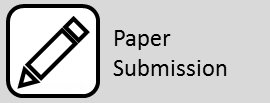 |
 |

